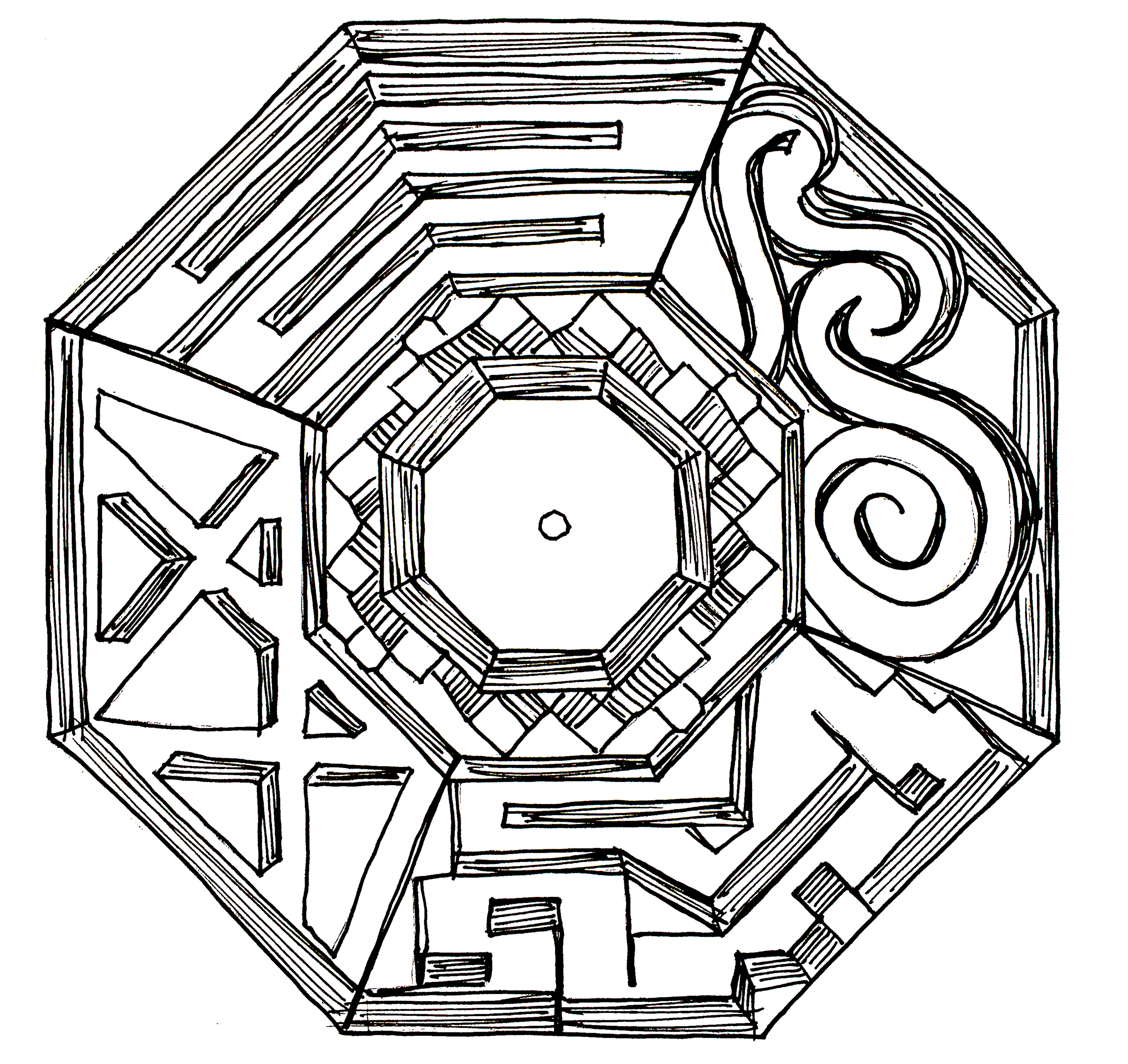
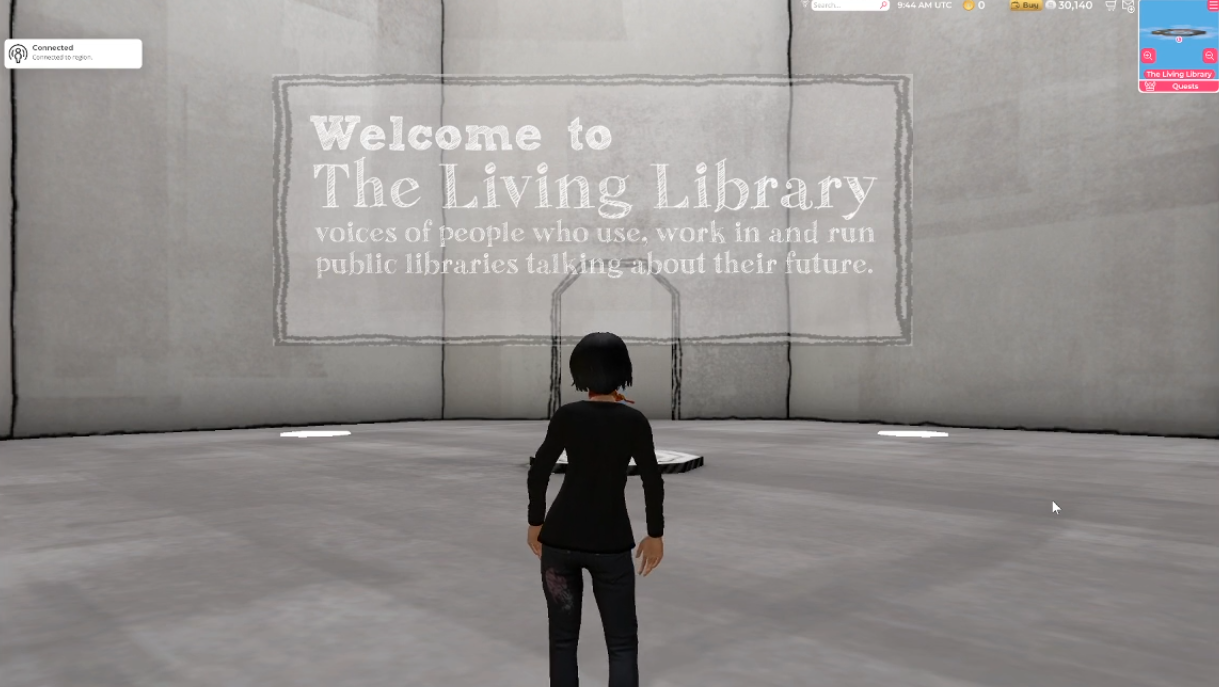
Requirements
To experience the world for yourself, you’ll need:
Windows / Mac / Linux - see here for full system requirements
A mouse or trackpad
An email address (optional)
We are excited to show you the world that we have been able to create via this new platform. We are in a live testing period until 31st July and we welcome your feedback. If you experience problems, please let us know.
How-to guide
Download Sinespace onto your computer* using this link:
In Set-up Wizard, choose the Release Build - 'Current Release Client'
When installed, open Sinespace on your computer
Either Log-in as a Guest or Register a New Account (the latter requires an email address) and choose an avatar**
You will first appear in the 'Welcome Centre'. Click the 'Explore' tab at the bottom of the screen.
Type “The Living Library” in Search bar, and click “Enter” (it will take a minute or so to download)
* Currently, some Mac users are having problems downloading Sinespace. You may find this document helpful. Alternatively, you may find it easier to experience the library by watching the video walk-throughs.
**While starting avatars have limited diversity, Sinespace is working on improvements - see ‘Some notes on Sinespace’, below.
Some notes on SineSpace
Sinespace is still a young platform and so is still developing. We have benefited from Sinespace’s enthusiasm for this experimental project of ours, and from their time and expertise. At the same time, there are some issues which may affect users’ experience, and which Sinespace is aware of and working to resolve.
We have raised issues with Sinespace about their avatar diversity, which is still limited in some ways. We understand that these are issues that the company is aware of and keen to improve over time – for example, with more body shape and outfit choices coming soon and a review with a trans community support group in progress.
We recommend that, for now, visitors should download Sinespace if they want to enter the world for themselves. While accessing the world via web browser is quicker, we are aware that Sinespace is experiencing some technical issues while it is still in ‘Experimental’ stage, and may not work for everyone. We have also had reports that some Mac users have not been able to download Sinespace either. If this is the case for you, we’ve provided a series of video walkthroughs of the world, so that even if you can't or don't wish to download and sign up to Sinespace, you can experience the Living Library.
